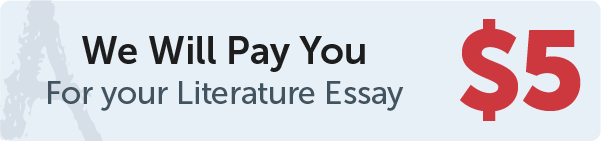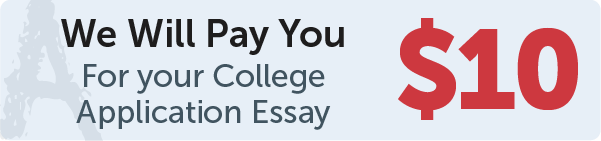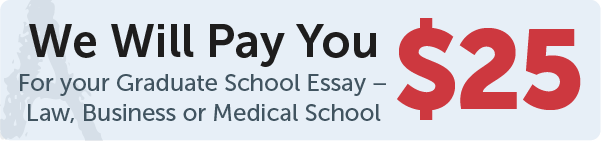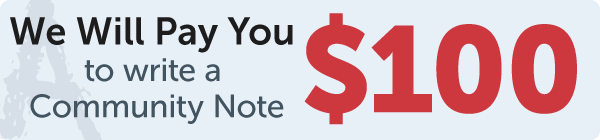Answer
$\left[ \begin{matrix}
1 \\
-1 \\
2 \\
\end{matrix} \right],\left[ \begin{matrix}
1 \\
-1 \\
1 \\
\end{matrix} \right],\left[ \begin{matrix}
3 \\
-1 \\
-1 \\
\end{matrix} \right],\left[ \begin{matrix}
-3 \\
0 \\
1 \\
\end{matrix} \right],\left[ \begin{matrix}
2 \\
-1 \\
1 \\
\end{matrix} \right]$
Work Step by Step
Consider the system of equations of exercise 21:
The equations are:
$\begin{align}
& x+y-z=-2 \\
& 2x-y+z=5 \\
& -x+2y+2z=1
\end{align}$
Follow the steps given below to solve the provided equations:
Step 1: Open the Ti-83 calculator and press the $\left[ 2\text{nd} \right]$ key then press $\left[ \text{MATRIX} \right]$ key.
Step 2: Press $\left[ 2\text{nd} \right]$ key, then press $\left[ \text{MATRIX} \right]$ key.
Use right arrow and select $\left[ \text{EDIT} \right]$. Enter $\left[ 1 \right]$ for matrix $\left[ \text{A} \right]$ then enter the order of the matrix then press $\left[ \text{ENTER} \right]$ key and enter the elements into the matrix.
Step 3: Press $\left[ 2\text{nd} \right]$ and $\left[ \text{MATRIX} \right]$ key then go to “MATH” and select “rref (“.
Step 4: Press $\left[ \text{ENTER} \right]$, then press $\left[ 2\text{nd} \right]$ keyand 1, then press $\left[ \text{ENTER} \right]$ key.
The solution is:
$\left[ \begin{matrix}
1 \\
-1 \\
2 \\
\end{matrix} \right]$
Consider the matrix of exercise 22:
The equations are:
$\begin{align}
& x-2y-z=2 \\
& 2x-y+z=4 \\
& -x+y-2z=-4
\end{align}$
Follow the steps given below to solve the provided equations:
Step 1: Open the Ti-83 calculator and press the $\left[ 2\text{nd} \right]$ key then press $\left[ \text{MATRIX} \right]$ key.
Step 2: Press $\left[ 2\text{nd} \right]$ key, then press $\left[ \text{MATRIX} \right]$ key.
Use right arrow and select $\left[ \text{EDIT} \right]$. Enter $\left[ 1 \right]$ for matrix $\left[ \text{A} \right]$ then enter the order of the matrix then press $\left[ \text{ENTER} \right]$ key and enter the elements into the matrix.
Step 3: Press $\left[ 2\text{nd} \right]$ and $\left[ \text{MATRIX} \right]$ key then go to “MATH” and select “rref (“.
Step 4: Press $\left[ \text{ENTER} \right]$, then press $\left[ 2\text{nd} \right]$ key and 1, then press $\left[ \text{ENTER} \right]$ key.
The solution is:
$\left[ \begin{matrix}
1 \\
-1 \\
1 \\
\end{matrix} \right]$
Consider the matrix of exercise 23:
The equations are:
$\begin{align}
& x+3y=0 \\
& x+y+z=1 \\
& 3x-y-z=11
\end{align}$
Follow the steps given below to solve the provided equations:
Step 1: Open the Ti-83 calculator and press the $\left[ 2\text{nd} \right]$ key then press $\left[ \text{MATRIX} \right]$ key.
Step 2: Press $\left[ 2\text{nd} \right]$ key, then press $\left[ \text{MATRIX} \right]$ key.
Use right arrow and select $\left[ \text{EDIT} \right]$. Enter $\left[ 1 \right]$ for matrix $\left[ \text{A} \right]$ then enter the order of the matrix then press $\left[ \text{ENTER} \right]$ key and enter the elements into the matrix.
Step 3: Press $\left[ 2\text{nd} \right]$ and $\left[ \text{MATRIX} \right]$ key then go to “MATH” and select “rref (“.
Step 4: Press $\left[ \text{ENTER} \right]$, then press $\left[ 2\text{nd} \right]$ key and 1, then press $\left[ \text{ENTER} \right]$ key.
The solution is:
$\left[ \begin{matrix}
3 \\
-1 \\
-1 \\
\end{matrix} \right]$
Consider the matrix of exercise 24:
The equations are:
$\begin{align}
& 3y-z=-1 \\
& x-5y-z=-4 \\
& -3x+6y+2z=11
\end{align}$
Follow the steps given below to solve the provided equations:
Step 1: Open the Ti-83 calculator and press the $\left[ 2\text{nd} \right]$ key then press $\left[ \text{MATRIX} \right]$ key.
Step 2: Press $\left[ 2\text{nd} \right]$ key, then press $\left[ \text{MATRIX} \right]$ key.
Use right arrow and select $\left[ \text{EDIT} \right]$. Enter $\left[ 1 \right]$ for matrix $\left[ \text{A} \right]$ then enter the order of the matrix then press $\left[ \text{ENTER} \right]$ key and enter the elements into the matrix.
Step 3: Press $\left[ 2\text{nd} \right]$ and $\left[ \text{MATRIX} \right]$ key then go to “MATH” and select “rref (“.
Step 4: Press $\left[ \text{ENTER} \right]$, then press $\left[ 2\text{nd} \right]$ key and 1, then press $\left[ \text{ENTER} \right]$ key.
The solution is:
$\left[ \begin{matrix}
-3 \\
0 \\
1 \\
\end{matrix} \right]$
Consider the matrix of exercise 25:
The equations are:
$\begin{align}
& 2x-y-z=4 \\
& x+y-5z=-4 \\
& x-2y=4
\end{align}$
Follow the steps given below to solve the provided equations:
Step 1: Open the Ti-83 calculator and press the $\left[ 2\text{nd} \right]$ key then press $\left[ \text{MATRIX} \right]$ key.
Step 2: Press $\left[ 2\text{nd} \right]$ key, then press $\left[ \text{MATRIX} \right]$ key.
Use right arrow and select $\left[ \text{EDIT} \right]$. Enter $\left[ 1 \right]$ for matrix $\left[ \text{A} \right]$ then enter the order of the matrix then press $\left[ \text{ENTER} \right]$ key and enter the elements into the matrix.
Step 3: Press $\left[ 2\text{nd} \right]$ and $\left[ \text{MATRIX} \right]$ key then go to “MATH” and select “rref (“.
Step 4: Press $\left[ \text{ENTER} \right]$, then press $\left[ 2\text{nd} \right]$ key and 1, then press $\left[ \text{ENTER} \right]$ key.
The solution is: $\left[ \begin{matrix}
2 \\
-1 \\
1 \\
\end{matrix} \right]$
The solution of the provided systems are:
$\left[ \begin{matrix}
1 \\
-1 \\
2 \\
\end{matrix} \right],\left[ \begin{matrix}
1 \\
-1 \\
1 \\
\end{matrix} \right],\left[ \begin{matrix}
3 \\
-1 \\
-1 \\
\end{matrix} \right],\left[ \begin{matrix}
-3 \\
0 \\
1 \\
\end{matrix} \right],\left[ \begin{matrix}
2 \\
-1 \\
1 \\
\end{matrix} \right]$