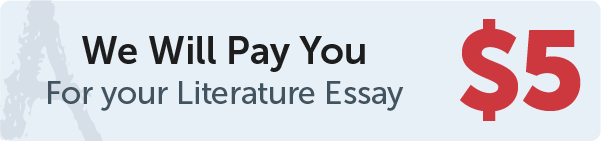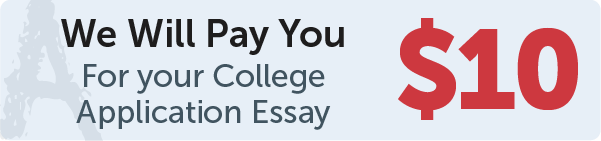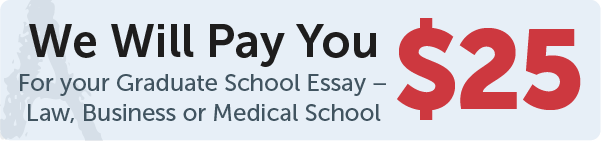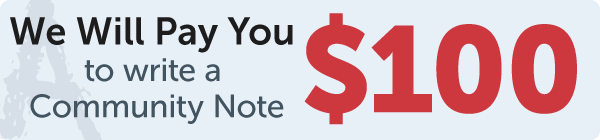Answer
To create an entry in Tkinter with a white foreground, a red background, and associated with a variable v1, you can use the following code:
import tkinter as tk
root = tk.Tk()
v1 = tk.StringVar()
entry = tk.Entry(root, textvariable=v1, bg="red", fg="white")
entry.pack()
root.mainloop()
Work Step by Step
In this code, root is the main window of your Tkinter application, which is created using the Tk() method.
Next, we create a variable v1 of type StringVar to associate with the entry widget, so that its contents can be accessed. Then, we create an entry widget using the Entry constructor and specify the parent window as root, the text variable to be associated as v1 using the textvariable option, the background color as "red" using the bg option, and the foreground color as "white" using the fg option. Finally, we use the pack() method to display the entry on the screen.