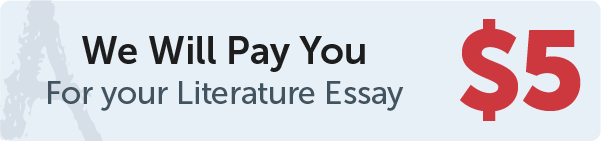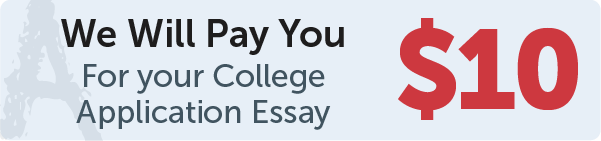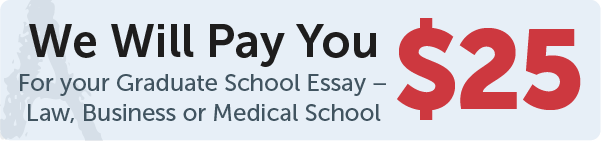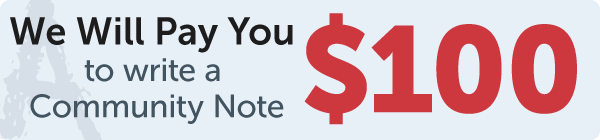Answer
The summary statistics for the variable “Birth” with respect to “Gender” is given below:

Work Step by Step
To calculate summary statistics for a qualitative variable use StatCrunch software. The procedure is as follows:
1. Go to the provided link and download the referred data.
2. Open the StatCrunch software. Click on Data→Load→from file→on my Computer. Select the data file and press “load file” option. The file will be uploaded.
3. To calculate the summary statistics, click on Graph→Bar plot→with data. A dialog box will appear. Select column as “Birth,” group by “Gender,” and then press Compute option. The obtained summary statistics for gender in the form of bar plot is shown above.