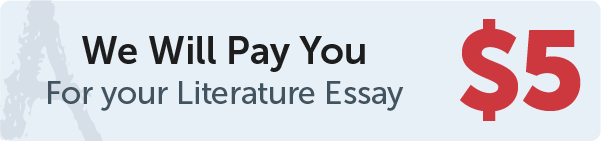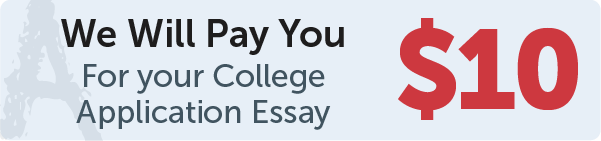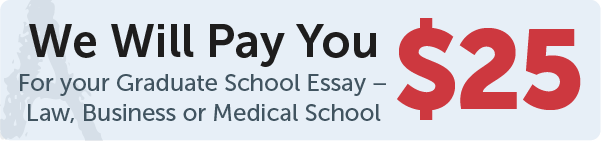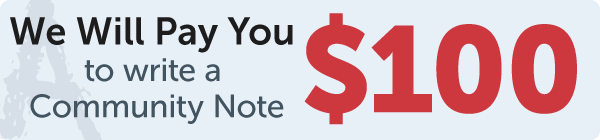Answer
The graph is shown below:

Work Step by Step
Steps involved in TI-83 Calculator:
Step 1: The equation is already solved for $y$ in term of $x$.
Step 2: Press the button $“ Y=”$ to access equation editor and then write $Y_1=X+2$.
Step 3: Now, set the viewing window size.
$X_{min}=-5, X_{max}=5$ and $X_{sci}=1$
$Y_{min}=-4, Y_{max}=4$ and $Y_{sci}=1$
Step 4: Press the button “GRAPH”.