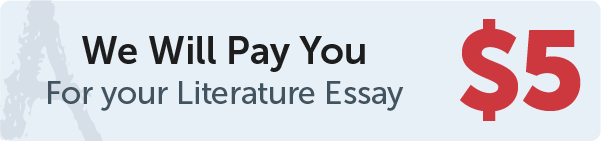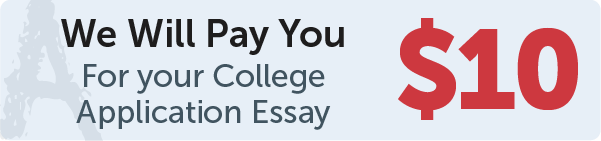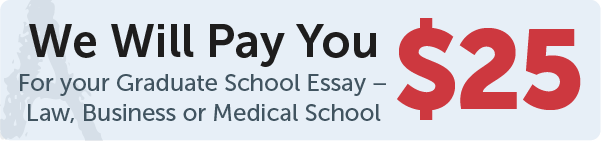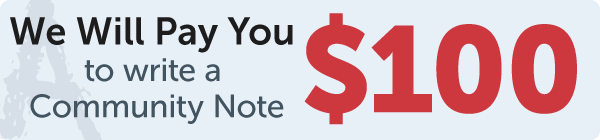Answer
The event for moving the mouse while pressing the right mouse button in Tkinter is represented by the string "". You can use this event string to bind a callback function to the right mouse button drag event on a widget.
Work Step by Step
import tkinter as tk
def right_drag(event):
print("Right mouse drag at", event.x, event.y)
root = tk.Tk()
canvas = tk.Canvas(root, width=300, height=200)
canvas.pack()
canvas.bind("", right_drag)
root.mainloop()
In this example, when the user moves the mouse while holding down the right mouse button, the right_drag function is called, which displays the mouse coordinates in the terminal. You can replace the right_drag function with your own custom code to handle the right mouse button drag event.