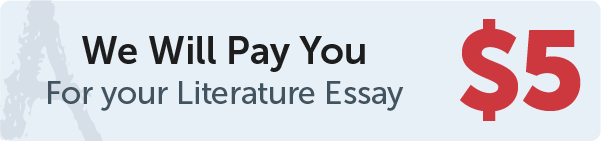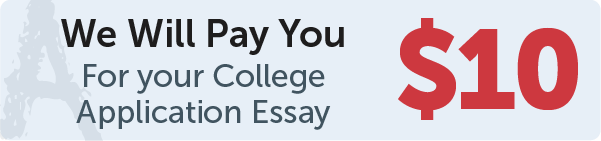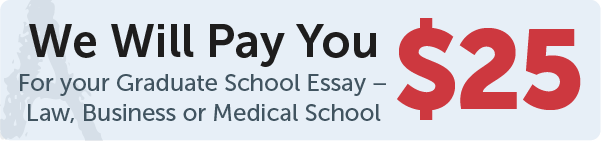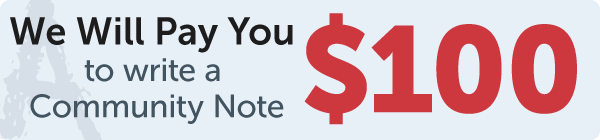Answer
A bar graph and pie chart of the provided data of tornado intensities is constructed in Excel and is shown below:

Work Step by Step
A frequency bar graph is a graph where the frequency of each part of a sample is represented as bars. It shows comparisons between different types of data. The steps to create a frequency bar graph in Excel are as follows:
Step 1: Enter the categories of tornado intensities in A column from A1 to A6 and frequency of each category, that is, the number of tornadoes, in B column from B1 to B6.
Step 2: Select the data and go to Insert option in the menu bar.
Step 3: Under the column title, select the appropriate column to represent the frequency bar graph.
Step 4: A frequency bar graph is generated.Add horizontal axis title as “Tornado intensities” and the vertical axis as “Number of tornadoes”.
A pie chart is a chart that represents different categories of a sample and each category defines the proportion of the whole. The steps to create a pie chart in Excel are as follows:
Step 1: Enter the categories of tornado intensities in D column from D1 to D6 and frequency of each category in E column from E1 to E6.
Step 2: Select the data and go to Insert option in the menu bar.
Step 3: Under Pie title, select appropriate pie chart to represent the data.
The frequency of F-3 tornado intensity is higher among all, that is, 24% from pie chart and near about 35 from bar graph.