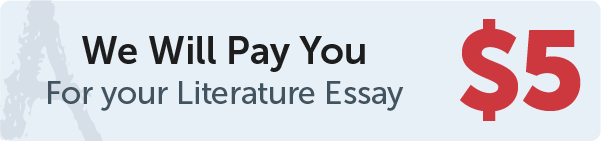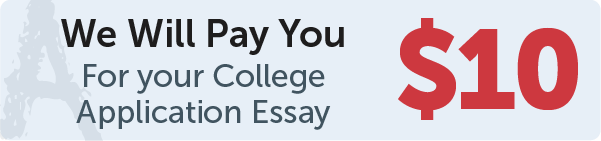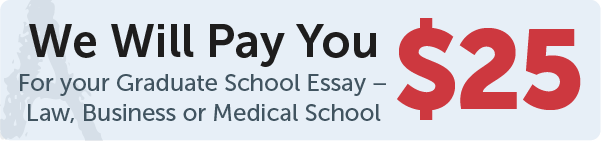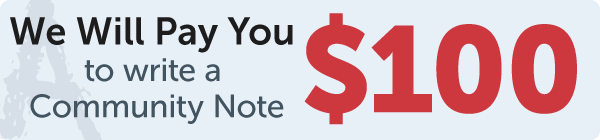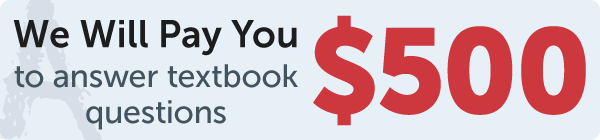Answer
a. Normal
b. Negative exponential
c. Normal
Work Step by Step
a) In order to solve this problem, put all of the data into Microsoft Excel. Then, highlight all of the data, click the insert tab, and select the picture that resembles a histogram. (Note, this is for Microsoft Excel 2016.) When we do this, we see that the data are bell shaped, meaning that it is a normal distribution.
b) Using the Control Down command (Ctrl+d), make all of the values in the first column exponents with base 10. Then, doing the same process as in part a, create a histogram. This histogram will be a negative exponential.
c) The data are already in Excel, so use Excel to create a normal quantile plot. After we create the normal quantile plot, we see if the data are in a straight line. In this case, since the data are in a straight line, we see that the distribution is normal.